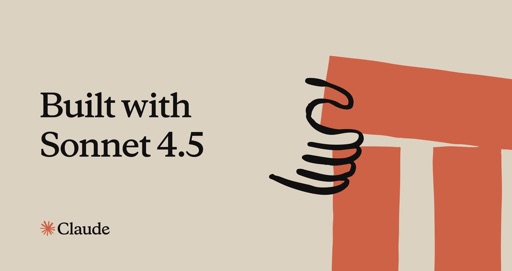Agents Write Code.
Orchestrate Everything.
One prompt. One code block. Multiple MCP servers working together. CodeMesh lets agents write TypeScript code to orchestrate ANY MCP server - automatically.
Inspired by Cloudflare's Code Mode pattern, reimagined for the MCP ecosystem.